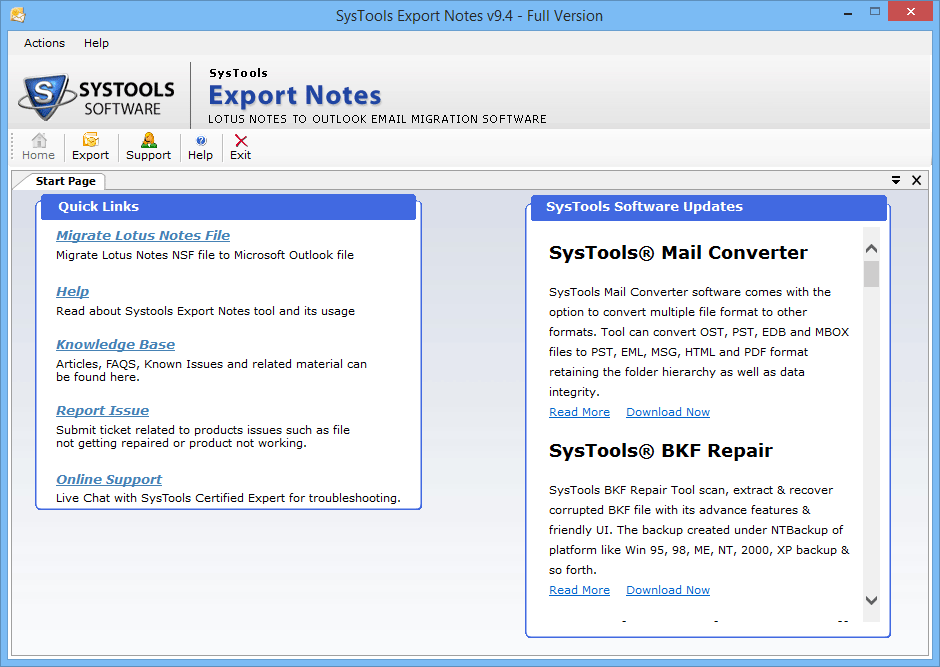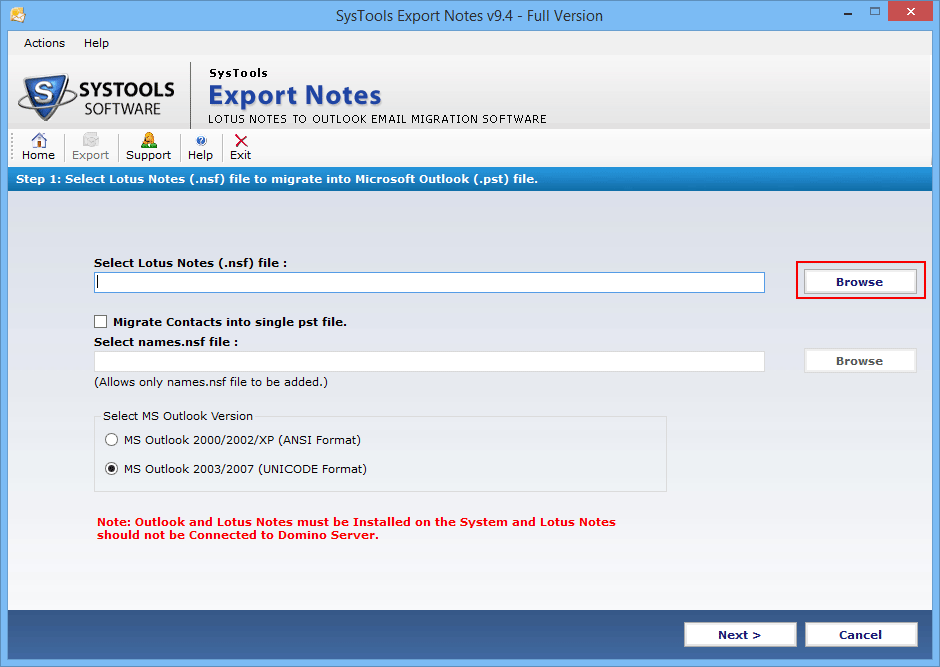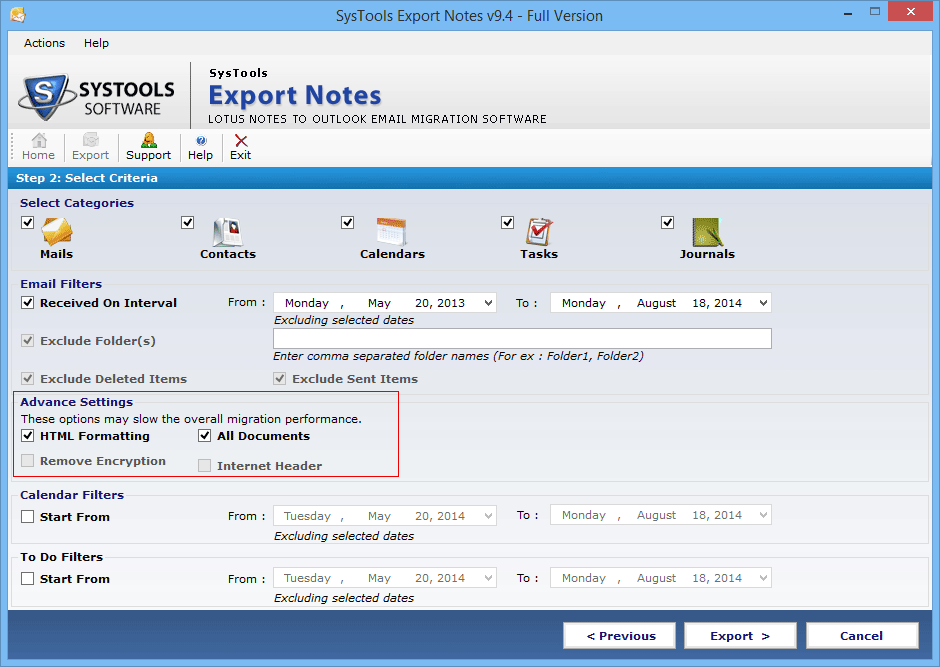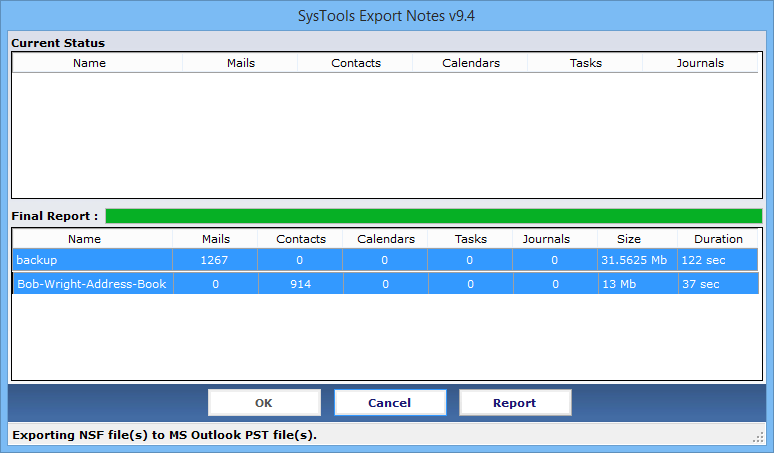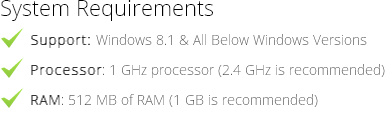Transfer Lotus Notes Database to Microsoft Outlook
Vital Elements of NSF to PST Converter
- Migrate Complete Data of NSF Files; Emails, Notes, Journals, etc.
- Outlook & Lotus Notes Installation is Mandatory for Conversion
- Offer Conversion of Encrypted Emails of Lotus Notes NSF File
- A Wide-ranging Support Towards All The Versions of Windows
- Tool Support Conversion of Contacts from Names.nsf File
- Retain Folder Structure of Lotus Notes Application NSF File