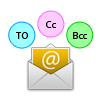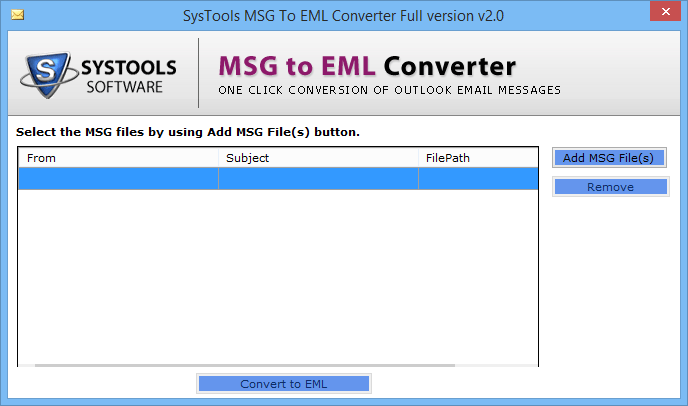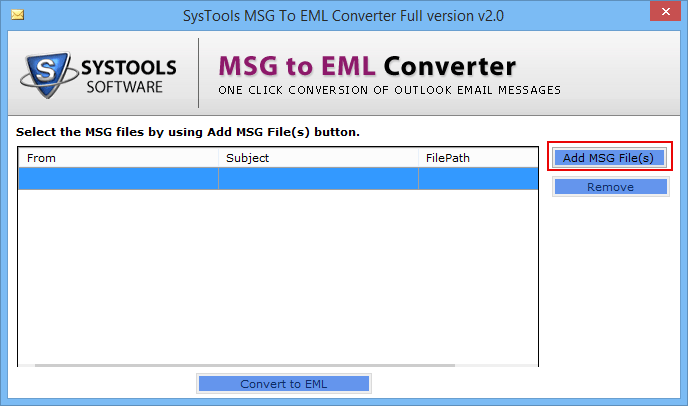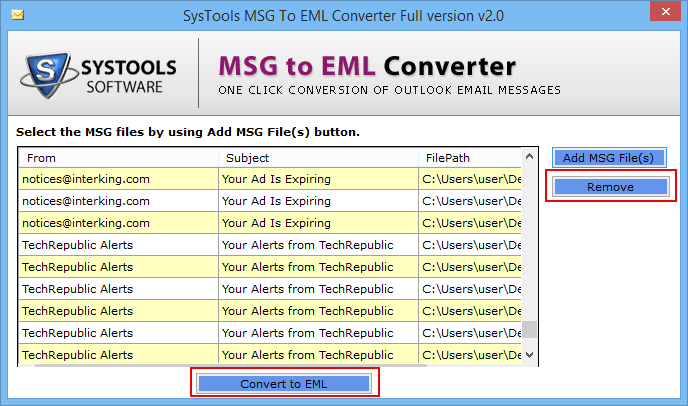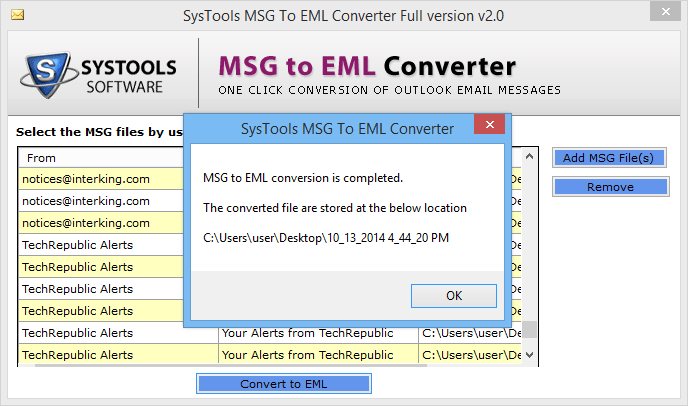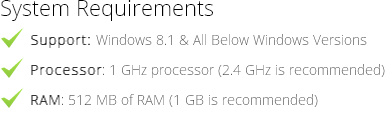Easy way to Export MSG to EML is Here so Adopt It
Features of MSG To EML Converter
- Flawlessly converts Outlook emails to EML.
- Batch conversion of MSG files into EML format.
- Convert MSG to EML format, including attachments.
- MS Outlook is not required for conducting the conversion.
- A MSG file of any size can be exported into EML format.